Late yesterday night, I tweeted about my website disappearing into thin air. In case you missed it, here are the tweets:
A good handful of people have been asking me how exactly you “lose” a website (and on a side note, another good handful have taken this opportunity to persuade me to switch to their host, which I’m not going to do), so I decided to outline what happened that caused my website to disappear.
A while back, I signed up for
Cloudflare, which is a service webmasters can use to enhance security on their websites. One of the things Cloudflare does is reroute your traffic through their servers, which helps block malicious users. On top of that, Cloudflare gives you the option to store copies of static files on their local servers so data spends less time traveling to visitors and loading times decrease.
One of the downsides of Cloudflare is that it’s not quite easy to set up if you’re not thorougly familiar with your server’s set-up, and once it does get set up, there are a lot of things that you have to change during your normal usage, such as using the “direct” subdomain when accessing ports, and using the “ftp” subdomain when accessing FTP (rather than just using your regular domain name). Each of these individual services must be documented within Cloudflare, and if one of them isn’t properly added in your Cloudflare domain settings, it will not work properly. For example, if the IP address of your web host’s server is not set properly, Cloudflare will not work properly.
Keeping this in mind, and knowing that my web host switched servers, I knew that I would eventually have to change the settings in my Cloudflare domain settings. Trying to prevent any downtime at all, I updated the IP address to that of the new server as soon as possible. Unfortunately, just changing the IP address is not enough for it to continue working properly, and apparently there was something else I had to change that I did not know about. Shortly after updating the IP address, my website went down.
From this point is when I basically “lost” my website.
Seeing as Cloudflare was no longer able to find my website at the provided IP address, it started serving a cached version of my pages and showed an alert that said my website was offline. After fiddling around with my domain name settings some more, I had the faint idea that I possibly was not supposed to update my IP address on my own, and that Cloudflare would do it automatically. So, I reverted my changes and switched my IP address back to the old one.
That didn’t work either.
I knew that my website was somewhere on the Internet, but I wasn’t able to find out its IP address so I wasn’t able to figure out where I would go to access it. To make things worse, there’s this thing called DNS cache, where the link between the domain name and the IP address is cached so changes don’t update globally in real-time. Basically, I was forced into a trial-and-error situation, but between each trial I had to wait anywhere between a few minutes to a few hours to figure out if the trial had worked; to make things even worse, if it did not work, I would have no idea if it either was still updating settings, or if it had already failed to work.
At this point, I was getting extremely frustrated, so I removed my website entirely from Cloudflare and started from scratch. I added my domain to my account as if it were my first time using Cloudflare, and went through the initial set-up wizard so Cloudflare could detect my website’s configuration itself.
But that would be too easy.
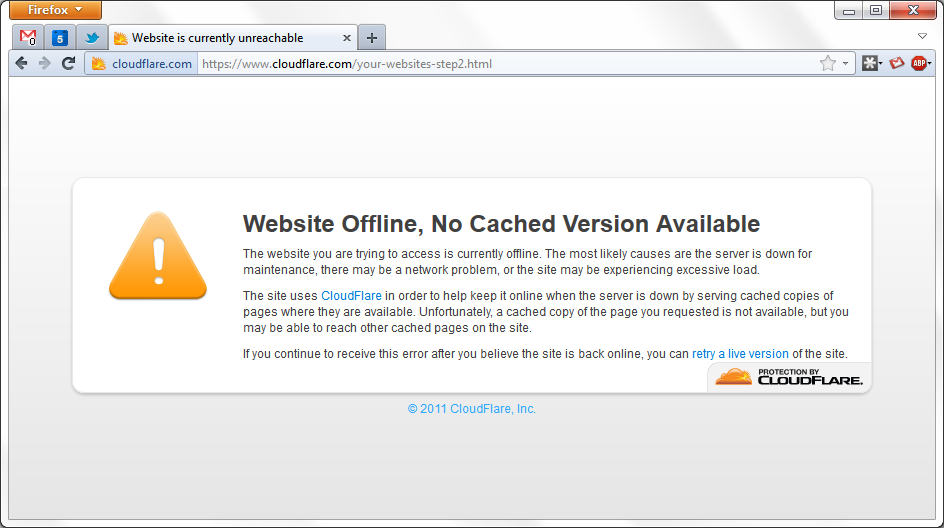
That’s better.
After Cloudflare successfully alerted me that Cloudflare was offline in a Cloudception-like manner, I raged a little bit, went to the kitchen to get myself a snack, figured out how terrible aged cheese tastes, itched the top of my head a little bit, then came back to see if Cloudflare was back up.
Knowing my luck, you would probably expect me to say “it wasnât,” but surprisingly, it actually was back up.
I ran the initial set-up wizard again, waited a little under a minute, and got my results. Cloudflare’s conclusion? It couldn’t find my website either. It asked me to finish setting up the configuration myself.
After almost-literally-but-not-quite falling out of my chair, I removed all traces of Cloudflare from my website, changed my nameservers back to those that point directly to my web host, made a face at my laptop screen, then went to sleep. I figured that if I try this hard and still can’t find my website, it can go die of dehydration.
When I checked again this morning, like an abandoned cat making its way back home, my website reappeared out of nowhere and worked fine. And, like an abandoned cat, I couldn’t really ask it where it had been.
So that basically sums up this story, as well as the story of my life: try really hard to figure something out, epic fail and take a nap or go to sleep in frustration, then notice the next day that there was a pathetically easy solution to the problem and realize that I wasted several hours the previous day.
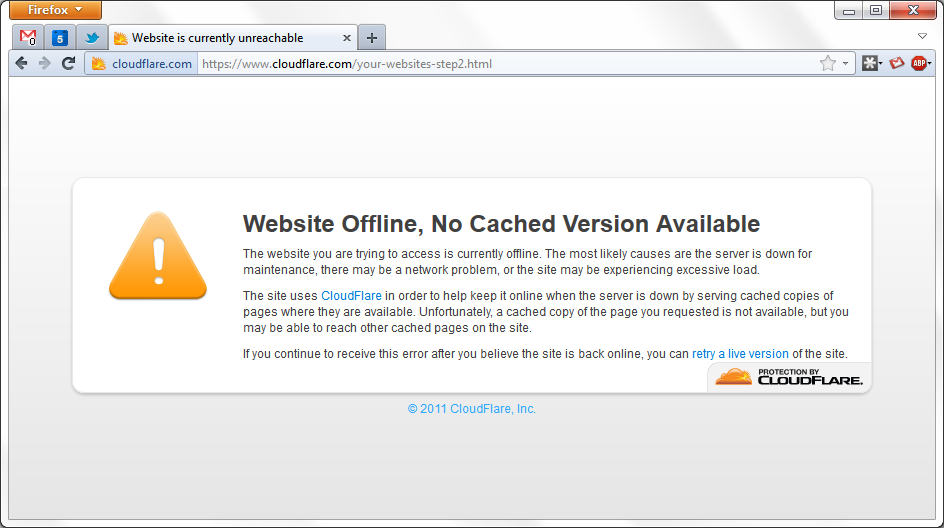 That’s better.
After Cloudflare successfully alerted me that Cloudflare was offline in a Cloudception-like manner, I raged a little bit, went to the kitchen to get myself a snack, figured out how terrible aged cheese tastes, itched the top of my head a little bit, then came back to see if Cloudflare was back up.
Knowing my luck, you would probably expect me to say “it wasnât,” but surprisingly, it actually was back up.
I ran the initial set-up wizard again, waited a little under a minute, and got my results. Cloudflare’s conclusion? It couldn’t find my website either. It asked me to finish setting up the configuration myself.
After almost-literally-but-not-quite falling out of my chair, I removed all traces of Cloudflare from my website, changed my nameservers back to those that point directly to my web host, made a face at my laptop screen, then went to sleep. I figured that if I try this hard and still can’t find my website, it can go die of dehydration.
When I checked again this morning, like an abandoned cat making its way back home, my website reappeared out of nowhere and worked fine. And, like an abandoned cat, I couldn’t really ask it where it had been.
So that basically sums up this story, as well as the story of my life: try really hard to figure something out, epic fail and take a nap or go to sleep in frustration, then notice the next day that there was a pathetically easy solution to the problem and realize that I wasted several hours the previous day.
That’s better.
After Cloudflare successfully alerted me that Cloudflare was offline in a Cloudception-like manner, I raged a little bit, went to the kitchen to get myself a snack, figured out how terrible aged cheese tastes, itched the top of my head a little bit, then came back to see if Cloudflare was back up.
Knowing my luck, you would probably expect me to say “it wasnât,” but surprisingly, it actually was back up.
I ran the initial set-up wizard again, waited a little under a minute, and got my results. Cloudflare’s conclusion? It couldn’t find my website either. It asked me to finish setting up the configuration myself.
After almost-literally-but-not-quite falling out of my chair, I removed all traces of Cloudflare from my website, changed my nameservers back to those that point directly to my web host, made a face at my laptop screen, then went to sleep. I figured that if I try this hard and still can’t find my website, it can go die of dehydration.
When I checked again this morning, like an abandoned cat making its way back home, my website reappeared out of nowhere and worked fine. And, like an abandoned cat, I couldn’t really ask it where it had been.
So that basically sums up this story, as well as the story of my life: try really hard to figure something out, epic fail and take a nap or go to sleep in frustration, then notice the next day that there was a pathetically easy solution to the problem and realize that I wasted several hours the previous day.